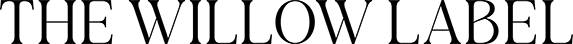FOR NEW CUSTOMERS
- Welcome to THE WILLOW LABEL! Click on 'REGISTER' at the top right hand corner of our site to create an account with us. Fill in all your personal details and double check that all information is accurate before clicking 'SUBMIT'.
- Check your inbox! You will receive a welcome email from us upon successful registration of your account. Start shopping!
FOR RETURNING CUSTOMERS
- Login to your account by clicking on 'LOGIN' at the top right hand corner of our site.
- Forgot your password? Don't fret - click on the corresponding link below and a new password will be sent to your email address shortly.
HOW TO PLACE AN ORDER
- Choose the categories (Shop New, Willow Label, Clothing, Backorders, Sale) that you're interested in and start browsing.
- Click on the item you'd like to purchase. Click on measurement to gauge your size and see if the item fits! Choose the size (if applicable) that you wish to purchase, then click on the 'ADD TO BAG' button. The item will be added to your shopping bag.
- Not done shopping yet? Click on ‘BACK’ button on your web browser. You will be brought back to the site for more browsing. Please note that items in your bag are NOT held for you while you browse. An item is only a confirmed order after you check out - i.e. if two customers are holding on to the same item in its last piece in both shopping bags, the customer who checks out the item first will successfully get the item.
- Return to your shopping bag when you are ready to check out. In the event that the item you wish to purchase is sold out, or if you wish to remove some items from your cart, kindly check the corresponding boxes on the right column, then click 'UPDATE BAG'. Your shopping bag will then be updated with your latest order(s).
- Double confirm your order by checking on the product and size. Click the 'CHECKOUT' button once you are done shopping!
- You will receive an email confirmation immediately.
SHIPPING
- Choose your shipping address and double check that address you have provided is accurate.
- Select your shipping method - Courier or Self- Collection? For more details with regard to shipping, please check out our 'SHIPPING' page.
ORDER CONFIRMATION
- Double check that the final amount for your order is correct. If you have any discount codes to be utilized, now is the time to input those codes under the 'DISCOUNT COUPON' option.
- Select a payment method - choose from local Internet-banking, credit card or PayPal. Click on 'REVIEW ORDER' to bring you to your order confirmation page.
- Check through all details, then click on 'SUBMIT ORDER' when you are done. For new customers, please take note of our bank account details (you will need it for your bank transfers) before closing the page.
- Check your inbox! You will get an e-invoice with your order details. For any discrepancies in your order, kindly email to wecare@thewillowlabel.com.
PAYMENT SUBMISSION
Please note that all payment has to be made within 4 hours of order submission, failing which your order(s) will be cancelled and item(s) will be put back on site for other customers to purchase.
For PayPal:
- You will be directed to the Paypal site after you click on 'CONFIRM ORDER'. Once payment is made to our PayPal account, PayPal will automatically send us an email with your payment details.
- Good news! You do NOT have to return to your account to submit any payment details.
For Credit Card:
- A pop-up window will appear after you click on 'CONFIRM ORDER'. Key in your card details. Once payment is made, Stripe will automatically send us an email with your payment details.
- Good news! You do NOT have to return to your account to submit any payment details.
For GrabPay:
- A pop-up window will appear after you click on 'CONFIRM ORDER'. You will be prompted to key in the verification code.
- Good news! You do NOT have to return to your account to submit any payment details.
VERIFICATION AND DELIVERY
- All payments will be verified within 2 working days. Once payment is verified, you will receive an email update stating that.
- Another email update will be sent to inform you when your item has been delivered. Please allow for up to 2 working days for your order to be shipped.
- In the event that your parcel does not get to you within 10 working days, kindly email to wecare@thewillowlabel.com to inquire and we will try our best to help locate your parcel. For more information about shipping charges and schedules, kindly refer to our 'SHIPPING' page.
WAITLIST
- If the item you want to purchase is sold out and you wish to be informed if the item is back in stock, click on 'JOIN WAITING LIST'.
- Choose the size you deem fit, then fill up the fields below for us to notify you once the product is restocked. Please note that there is no guarantee that item will be back in stock!
- Click 'SUBMIT' to confirm your place on the waiting list. Check your inbox! You will receive an email to notify you that you have been successfully placed on the waiting list.
QUESTIONS?
For further enquiries on the shopping procedures or feedback on the shopping experience, feel free to click on the ‘CONTACT US’ button at the bottom of the page and we will address your concerns as soon as we can.
Til then, happy shopping!